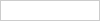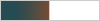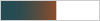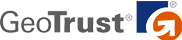Posting Forum - Error
Having difficulties logging into your forum? When you attempt to sign in, you get an error page.
If you are getting errors when attempting to login to the forum using an active username and password, you will need to clear the cookies on your PC. Here are the steps:
IE Users
- Click on "Tools", and then "Internet Options".
- Under the "General" tab, look for the "Temporary Internet Files" section.
- Click on the "Delete Files" button, and then click on "OK".
- Click on the "Settings" button, and click on "View Files" on the next pop up window.
- Choose "Select all" and then press the delete key on you keyboard.
- Launch browser and click on Edit Select "preferences"
- Under the heading "Receiving Files", select "Cookies" and delete
- In Windows Explorer delete all cookies in the "Cookies" directory found in the "Windows" directory.