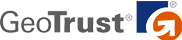The option to click the, "you can always switch back to what you're used to", is not accessible, so we are stuck with the new forum view. is this going to be permanent?

By Sportsbook
- 1xBet Promo Code
- 888sport Promo Code
- bet365 Bonus Code
- BET99 Promo Code
- Betfred Promo Code
- BetMGM Bonus Code
- BetRivers Bonus Code
- BetVictor Promo Code
- Betway Bonus Code
- Borgata Promo Code
- Caesars Sportsbook Promo
- DraftKings Promo Code
- ESPN BET Promo Code
- Fanatics Sportsbook Promo
- FanDuel Promo Code
- Hard Rock Bet Promo Code
- NorthStar Bets Promo Code
- Sports Interaction Promo
- Stake Promo Code
- TonyBet Bonus Code
By Region
- Arkansas Promos
- Arizona Promos
- Colorado Promos
- Connecticut Promos
- DC Promos
- Illinois Promos
- Indiana Promos
- Iowa Promos
- Kansas Promos
- Kentucky Promos
- Louisiana Promos
- Maine Promos
- Maryland Promos
- Massachusetts Promos
- Michigan Promos
- New Jersey Promos
- New York Promos
- North Carolina Promos
- Ohio Promos
- Pennsylvania Promos
- Tennessee Promos
- Vermont Promos
- Virginia Promos
- West Virginia Promos
- Wyoming Promos
Legal States
- US Legal Tracker
- Revenue Tracker
- Arizona
- Arkansas
- Colorado
- Connecticut
- DC
- Florida
- Illinois
- Indiana
- Iowa
- Kansas
- Kentucky
- Louisiana
- Maine
- Maryland
- Massachusetts
- Michigan
- Mississippi
- Nevada
- New Hampshire
- New Jersey
- New York
- North Carolina
- Ohio
- Oregon
- Pennsylvania
- Tennessee
- Vermont
- Virginia
- West Virginia
- Wyoming
By Sportsbook
- 1xBet Promo Code
- 888sport Promo Code
- bet365 Bonus Code
- BET99 Promo Code
- Betfred Promo Code
- BetMGM Bonus Code
- BetRivers Bonus Code
- BetVictor Promo Code
- Betway Bonus Code
- Borgata Promo Code
- Caesars Sportsbook Promo
- DraftKings Promo Code
- ESPN BET Promo Code
- Fanatics Sportsbook Promo
- FanDuel Promo Code
- Hard Rock Bet Promo Code
- NorthStar Bets Promo Code
- Sports Interaction Promo
- Stake Promo Code
- TonyBet Bonus Code
By Region
- Arkansas Promos
- Arizona Promos
- Colorado Promos
- Connecticut Promos
- DC Promos
- Illinois Promos
- Indiana Promos
- Iowa Promos
- Kansas Promos
- Kentucky Promos
- Louisiana Promos
- Maine Promos
- Maryland Promos
- Massachusetts Promos
- Michigan Promos
- New Jersey Promos
- New York Promos
- North Carolina Promos
- Ohio Promos
- Pennsylvania Promos
- Tennessee Promos
- Vermont Promos
- Virginia Promos
- West Virginia Promos
- Wyoming Promos
Betting Apps
- Sports Betting Apps
- Canada Sports Betting Apps
- Ontario Sports Betting Apps
- Illinois Sports Betting Apps
- Kentucky Sports Betting Apps
- Maryland Sports Betting Apps
- Massachusetts Sports Betting Apps
- Michigan Sports Betting Apps
- New Jersey Sports Betting Apps
- New York Sports Betting Apps
- North Carolina Sports Betting Apps
- Ohio Sports Betting Apps
- Pennsylvania Sports Betting Apps
- Virginia Sports Betting Apps
US Casinos
- Online Casino Arizona
- Online Casino California
- Connecticut Online Casinos
- Online Casino Florida
- Online Casino Illinois
- Michigan Online Casino
- NJ Online Casino
- Online Casino NY
- Ohio Online Casino
- PA Online Casino
- Online Casino Texas
- Online Casino Virginia
- WV Online Casino
- Real Money Slots
- Casino Apps






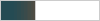

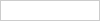

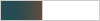


 Covers Team
Covers Team