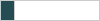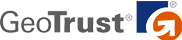So when I try to click on the link that was letting me use the old system I get an error message now,any forum or sites I am now being forced to use new site,is the honeymoon over now and we are now in the new site only or is it just me getting the error message.

By Sportsbook
- 1xBet Promo Code
- 888sport Promo Code
- bet365 Bonus Code
- BET99 Promo Code
- BetMGM Bonus Code
- BetRivers Bonus Code
- Betway Bonus Code
- Borgata Promo Code
- Caesars Sportsbook Promo
- DraftKings Promo Code
- Fanatics Sportsbook Promo
- FanDuel Promo Code
- Hard Rock Bet Promo Code
- NorthStar Bets Promo Code
- Sports Interaction Promo
- Stake Promo Code
- TonyBet Promo Code
By Region
- Arkansas Promos
- Arizona Promos
- Colorado Promos
- Connecticut Promos
- DC Promos
- Illinois Promos
- Indiana Promos
- Iowa Promos
- Kansas Promos
- Kentucky Promos
- Louisiana Promos
- Maine Promos
- Maryland Promos
- Massachusetts Promos
- Michigan Promos
- Missouri Promos
- New Jersey Promos
- New York Promos
- North Carolina Promos
- Ohio Promos
- Pennsylvania Promos
- Tennessee Promos
- Vermont Promos
- Virginia Promos
- West Virginia Promos
- Wyoming Promos
Legal States
- US Legal Tracker
- Revenue Tracker
- Arizona
- Arkansas
- California
- Colorado
- Connecticut
- DC
- Florida
- Georgia
- Illinois
- Indiana
- Iowa
- Kansas
- Kentucky
- Louisiana
- Maine
- Maryland
- Massachusetts
- Michigan
- Mississippi
- Missouri
- Nevada
- New Hampshire
- New Jersey
- New York
- North Carolina
- Ohio
- Oregon
- Pennsylvania
- Tennessee
- Texas
- Vermont
- Virginia
- West Virginia
- Wyoming
By Sportsbook
- 1xBet Promo Code
- 888sport Promo Code
- bet365 Bonus Code
- BET99 Promo Code
- BetMGM Bonus Code
- BetRivers Bonus Code
- Betway Bonus Code
- Borgata Promo Code
- Caesars Sportsbook Promo
- DraftKings Promo Code
- Fanatics Sportsbook Promo
- FanDuel Promo Code
- Hard Rock Bet Promo Code
- NorthStar Bets Promo Code
- Sports Interaction Promo
- Stake Promo Code
- TonyBet Promo Code
By Region
- Arkansas Promos
- Arizona Promos
- Colorado Promos
- Connecticut Promos
- DC Promos
- Illinois Promos
- Indiana Promos
- Iowa Promos
- Kansas Promos
- Kentucky Promos
- Louisiana Promos
- Maine Promos
- Maryland Promos
- Massachusetts Promos
- Michigan Promos
- Missouri Promos
- New Jersey Promos
- New York Promos
- North Carolina Promos
- Ohio Promos
- Pennsylvania Promos
- Tennessee Promos
- Vermont Promos
- Virginia Promos
- West Virginia Promos
- Wyoming Promos