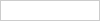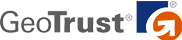How to make animated avatars from start to end with free programs
and minimal knowledge needed. All you need to do is find videos on
youttube and download them as described below then you'll be on
your way to having jiggling jugglies as an avatar! This looks like a
lotta trouble at first, and it is if you were to try and figure all
this out on your own but hopefully this is done step by step so easy
your 5 yr old could follow the directions.
1. Download these free programs
https://www.afterdawn.com/software/video_software/video_encoders/super.cfm (video converter called SUPER that is amazing, input most video formats and output them into a vast array of formats)
https://www.cd2html.de/moviesnapshot.en.html (movie snap shot program) don't change any of the file path saving sites if you want it the same as the directions below
https://gimp-win.sourceforge.net/ (GIMP2 free image editor)
mozilla firefox browser (program works better with mozilla firefox, can't get it to work with ie just yet)
Once you have firefox up and running open a webpage and modify your browser settings by going to "view" to "toolbars" and make sure bookmarks is checked. Now you don't have to download anything just have to go to the site and drag the first link that says "all in one video bookmarklet" into your bookmarks right below your website address bar (next to the links like most visited, free hotmail, windows media, etc). Now you should see the all in one video bookmarklet as a linked bookmark under your website address bar. (All-in-one video bookmark)
Ok now were ready to get downloading videos
2.
Find a video on YouTube, Google Video, Metacafe, Myspace, Break.com,
Putfile, Dailymotion, Sevenload, MyVideo.de or Clipfish.de that has
a couple second clip that you want as your animated avatar. While
watching the video hit the all in one video bookmarklet button which
will bring you to a page that allows you to download the video. Right
click the download link, click save target as, then save it to your
desktop as the filename you want. Try this video (bouncy bags) on youtube b/c I've verified it works. Doesn't matter how long the video is b/c were gonna be taking snap shots anyways.
3.
Now you've got your video and you're on your way to cool avataredness.
Open that program called SUPER and drag the video file from your
desktop you just downloaded into the SUPER program platform anywhere
(just see the + sign and you're golden). This program encodes the
video file to the format we want. The settings for the SUPER program
look like a nasa spaceshuttle cockpit, but this is cool if you know a
lot about video b/c this program should win programming of the year in
my mind b/c NO other FREE programs have the streamlined capabilities
this one does. For ease set your buttons as such (output
container-AVI, output video codec-WMV8, output audio codec-mp3, select
FFmpeg, then select your prefered setting for audio/video or just leave
em as default). Now check the box next to your document and hit the
button in the bottom left called encode. This spits out an .avi file
that our movie snap shot program can handle.
4. Open movie snap shot program and hit the open program folder button at the bottom of the window. If you didn't change any of the saving folders earlier while downloading you want to go in this order (desktop, my computer, local disc C:, Program files, eRightSoft, super, output, and click your saved file name). This will open your video to play in the movie snap shot program. From here find the coulpe seconds you want to take clips of and pause it on the beginning of the scene. Take a snap shot by pressing floppy disc looking button. Ok save this on your dektop as filenamethatyouwant1, then with the video still paused hit the >> button a couple times to get another snap shot a couple slides further and save this image again as filenamethatyouwant2. Do this a couple times over and try to limit the number of slides to say 5 b/c I don't know the total size limit for the avatars on covers.