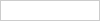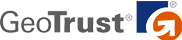It sounds to me like you have a ventilation problem, particularly a dust issue. Granted your house/office may be very clean but over time (year(s)) dust will be drawn into your computer because of the power supply fans and/or the CPU fan. Over time it will build up.
When there is dust in your system or on the cooling fan fins they start to slow down and may eventually stop altogether. Once this happens the hard drive will over heat and will eventually crash shortly after.
If you get a new computer you may experience the same issue over time. Whether you purchase a new computer or fix your current one is entirely up to you. I've had the same laptop for 3 years and the only issue I've had is slow internet speed which turned out to be a Verizon phone line problem and it was replaced.
This is what I do 3-4 times per year and it takes 5 minutes or less, maybe slightly longer the first time.
For a laptop - make sure its off, unplugged, and remove the battery. Look for the cutouts in the plastic for the cooling fans and remove the cover(s), usually a couple of screws and leave the screws in the cover because sometimes the screws are not always the same size and you won't mix them up. You should see some round fans with dust on them and all you need to do is blow the dust off. Its that simple. 1 key point - put your finger on the fan to prevent it from moving while you blow it off, there may only be one but there is usually two. Next, blow out the dust in the cutouts of the plastic cover (top and bottom) and put it back together.
For a deshtop - make sure the system is off, remove the power cord, and remove the cover to gain access to the inside. blow out the dust. I usually have a hand held vacuum to suck up the dust. Reinstall the cover ...done.
I use a small pump that I got with an air mattress to blow out the dust but you can go to Walgreens or CVS and buy compressed air.
If you are uncomfortable taking the cover off you can go to the computer manufacturers webpage, support page, and they should have a PDF file that will walk you through taking the cover(s) off.
Lastly, you don't know how many times I got a call at 3AM because a system somewhere failed and I had to get up out of bed and go to work. When I arrived onsite, usually a hospital, this same exact issue caused their system to fail. Remember, computers are in every single piece of equipment and not just on or under someones desk. Essentially, this is the only maintenance you have to perform. Also, when you turn off your computer always, always, always go to start/turn off computer/turn off. Don't just press the On/Off switch because eventually it will cause youd hard drive to crash too.
I wouldn't waste your money on disks to save your work. You can buy a thumbdrive or two and do the same thing.
Thumbdrives are so much more convienent.
![]()
![]()
![]()
![]()
![]()