There was no Captcha, there was only one request to post: 1.) post, invalid captcha so I 2.) tried again and got too many requests.
Do you not test your software before releases? Why is this our job?

There was no Captcha, there was only one request to post: 1.) post, invalid captcha so I 2.) tried again and got too many requests.
Do you not test your software before releases? Why is this our job?
There was no Captcha, there was only one request to post: 1.) post, invalid captcha so I 2.) tried again and got too many requests.
Do you not test your software before releases? Why is this our job?
Hi Barney,
Thank you for reporting this issue. We use ReCAPTCHA 3 by Google which uses a scoring system to determine the level of risk associated with each user based on their behavior (e.g. mouse movement, level of activity, etc.) if you are interested to know what data is collected in the process of scoring, I would encourage you to read reCAPTCHA 3 documentation.
Naturally, with an automated system, there is always a chance for false positives. If you have been marked as a high-risk user, constantly refreshing the page to get passed CAPTCHA will only make it worse. For now, I would recommend closing the page and reopening a new one and then navigating to your desired page.
It is also possible that some of your browser plugins are interfering with reCAPTCHA sending behavioral data back to their servers. Once we have a good sample of data we can also adjust the scoring system to be more lenient.
We have upgraded from reCAPTCHA to reCAPTCHA 3 to make it easier for our users to post and create threads since they no longer need to manually validate that they are not a robot.
Out of all of the forum traffic, only 1.5% have been marked as high-risk and unfortunately, you have been marked in your previously interaction incorrectly.
Regards,
- Covers Team
Hi Barney,
Thank you for reporting this issue. We use ReCAPTCHA 3 by Google which uses a scoring system to determine the level of risk associated with each user based on their behavior (e.g. mouse movement, level of activity, etc.) if you are interested to know what data is collected in the process of scoring, I would encourage you to read reCAPTCHA 3 documentation.
Naturally, with an automated system, there is always a chance for false positives. If you have been marked as a high-risk user, constantly refreshing the page to get passed CAPTCHA will only make it worse. For now, I would recommend closing the page and reopening a new one and then navigating to your desired page.
It is also possible that some of your browser plugins are interfering with reCAPTCHA sending behavioral data back to their servers. Once we have a good sample of data we can also adjust the scoring system to be more lenient.
We have upgraded from reCAPTCHA to reCAPTCHA 3 to make it easier for our users to post and create threads since they no longer need to manually validate that they are not a robot.
Out of all of the forum traffic, only 1.5% have been marked as high-risk and unfortunately, you have been marked in your previously interaction incorrectly.
Regards,
- Covers Team
Sorry this is happening to you too. General we would recommend closing the browser tab and opening a new one.
We ask anyone who is experiencing the same issue to try the above workaround for now until the system's scroing process improves. Thank you for your patience.
Sorry this is happening to you too. General we would recommend closing the browser tab and opening a new one.
We ask anyone who is experiencing the same issue to try the above workaround for now until the system's scroing process improves. Thank you for your patience.
Thank you for reporting the issue with Report User. This is now fixed and you should be able to report posts using reCAPTCHA 3 without getting the Invalid Captcha error.
We get that reCAPTCHA 3 is not perfect and sometimes legitimate users get flagged incorrectly. The platform is fairly new (released October 2018) and Google is constantly making updates and adjustments to it so we ask everyone affected to be patient and understand why we decided to go with this platform in the first place which was to make the whole process easier for our users and remove spam posts as much as possible.
Thank you
Thank you for reporting the issue with Report User. This is now fixed and you should be able to report posts using reCAPTCHA 3 without getting the Invalid Captcha error.
We get that reCAPTCHA 3 is not perfect and sometimes legitimate users get flagged incorrectly. The platform is fairly new (released October 2018) and Google is constantly making updates and adjustments to it so we ask everyone affected to be patient and understand why we decided to go with this platform in the first place which was to make the whole process easier for our users and remove spam posts as much as possible.
Thank you
This issue has been fixed. Please empty your browser cache (E.g. Ctrl + F5 on Chrome) or browse in incognito to test the feature.
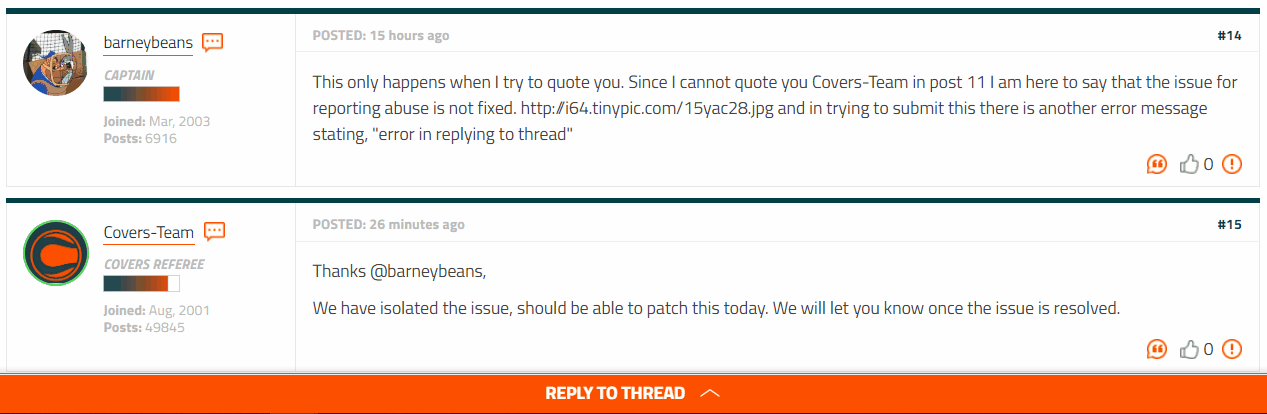
This issue has been fixed. Please empty your browser cache (E.g. Ctrl + F5 on Chrome) or browse in incognito to test the feature.
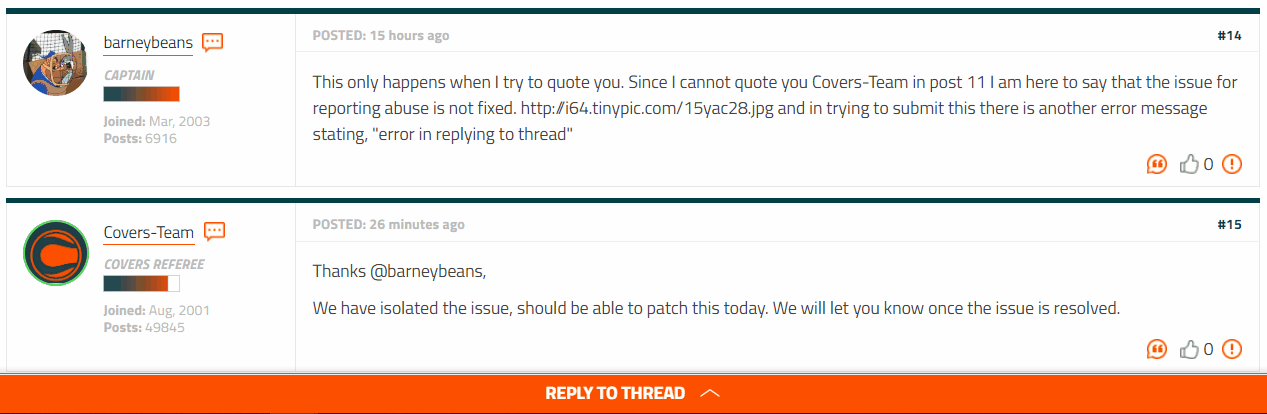

 Established in 1995,
Established in 1995,
If you choose to make use of any information on this website including online sports betting services from any websites that may be featured on this website, we strongly recommend that you carefully check your local laws before doing so.It is your sole responsibility to understand your local laws and observe them strictly.Covers does not provide any advice or guidance as to the legality of online sports betting or other online gambling activities within your jurisdiction and you are responsible for complying with laws that are applicable to you in your relevant locality.Covers disclaims all liability associated with your use of this website and use of any information contained on it.As a condition of using this website, you agree to hold the owner of this website harmless from any claims arising from your use of any services on any third party website that may be featured by Covers.