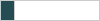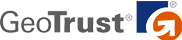| A big part of our ability to operate, update and moderate this forum at
Covers.com comes from the relationship with our advertisers. Recently those
advertisers have begun to crackdown and set higher standards for content where
their ads display on a daily basis. In order to appease our advertisers who are
very valuable to the future growth of this forum, we need to implement some
updates to the Community Forum guidelines. Users are no longer able to post active links in threads. You can still post the URL you want users to view, but now other users will have to copy the link and paste it in the browser themselves. Don’t be lazy; it’s just one simple step. Any images, avatars & URLs containing nudity, pornography, sexually explicit bikinis, lingerie or illegal drug use are banned from the forum. We don’t hate nudity; we just don’t need it in the forum. Users whose Avatars have been removed will see a Red Ghost Avatar in its place. Users will be banned if they breach these guidelines 3 times. Please take some time and review the full Community Manifesto https://www.covers.com/postingforum/forum_manifesto.aspx. Please post any concerns or questions you may have in the Covers Help Forum. Try to refrain from creating duplicate threads. If there is a thread in the help forum already dealing with the same issue, please add to that instead of creating another on the same topic. Duplicate threads will be deleted. https://www.covers.com/postingforum/POST01/showmain.aspx?spt=17 Lastly, remember that we’re always watching what you post. We reserve the right to remove and ban any users we feel are not meeting the guidelines. We don’t want to do it, so please don’t give us a reason to. Community Moderator | |

By Sportsbook
- 1xBet Promo Code
- 888sport Promo Code
- bet365 Bonus Code
- BET99 Promo Code
- BetMGM Bonus Code
- BetRivers Bonus Code
- Betway Bonus Code
- Borgata Promo Code
- Caesars Sportsbook Promo
- DraftKings Promo Code
- ESPN BET Promo Code
- Fanatics Sportsbook Promo
- FanDuel Promo Code
- Hard Rock Bet Promo Code
- NorthStar Bets Promo Code
- Sports Interaction Promo
- Stake Promo Code
- TonyBet Promo Code
By Region
- Arkansas Promos
- Arizona Promos
- Colorado Promos
- Connecticut Promos
- DC Promos
- Illinois Promos
- Indiana Promos
- Iowa Promos
- Kansas Promos
- Kentucky Promos
- Louisiana Promos
- Maine Promos
- Maryland Promos
- Massachusetts Promos
- Michigan Promos
- Missouri Promos
- New Jersey Promos
- New York Promos
- North Carolina Promos
- Ohio Promos
- Pennsylvania Promos
- Tennessee Promos
- Vermont Promos
- Virginia Promos
- West Virginia Promos
- Wyoming Promos
Legal States
- US Legal Tracker
- Revenue Tracker
- Arizona
- Arkansas
- California
- Colorado
- Connecticut
- DC
- Florida
- Georgia
- Illinois
- Indiana
- Iowa
- Kansas
- Kentucky
- Louisiana
- Maine
- Maryland
- Massachusetts
- Michigan
- Mississippi
- Missouri
- Nevada
- New Hampshire
- New Jersey
- New York
- North Carolina
- Ohio
- Oregon
- Pennsylvania
- Tennessee
- Texas
- Vermont
- Virginia
- West Virginia
- Wyoming
By Sportsbook
- 1xBet Promo Code
- 888sport Promo Code
- bet365 Bonus Code
- BET99 Promo Code
- BetMGM Bonus Code
- BetRivers Bonus Code
- Betway Bonus Code
- Borgata Promo Code
- Caesars Sportsbook Promo
- DraftKings Promo Code
- ESPN BET Promo Code
- Fanatics Sportsbook Promo
- FanDuel Promo Code
- Hard Rock Bet Promo Code
- NorthStar Bets Promo Code
- Sports Interaction Promo
- Stake Promo Code
- TonyBet Promo Code
By Region
- Arkansas Promos
- Arizona Promos
- Colorado Promos
- Connecticut Promos
- DC Promos
- Illinois Promos
- Indiana Promos
- Iowa Promos
- Kansas Promos
- Kentucky Promos
- Louisiana Promos
- Maine Promos
- Maryland Promos
- Massachusetts Promos
- Michigan Promos
- Missouri Promos
- New Jersey Promos
- New York Promos
- North Carolina Promos
- Ohio Promos
- Pennsylvania Promos
- Tennessee Promos
- Vermont Promos
- Virginia Promos
- West Virginia Promos
- Wyoming Promos