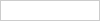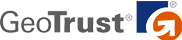How come EXCEL pastes everything in one cell
How do I get EXCEL to not put my data all in one cell?
I
have a table of data or spreadsheet that I copy from online and when I
try to paste it into an EXCEL spreadsheet it all goes into one cell. How
do I get it to separate just like it was online from where I copied it.
Funny thing is I have another spreadsheet program where it works fine
and pastes into separate cells just like it is formatted from when I
copied it. So if I paste it into this other program then copy it again
(this time from the other spreadsheet program) then paste it into EXCEL,
it works. I don't get it.
Additional Details
other (Works) spreadsheet that does it the right way:
https://www.flickr.com/photos/11763456@N06/5635611074/in/photostream
EXCEL spreadsheet that does it the wrong way:
https://www.flickr.com/photos/11763456@N06/5635607740/in/photostream
I have 2003 version
here is an example of the data in question:
https://sports.yahoo.com/nba/standings;_ylt=Ak1oYgKJV609qadhZG4GE6G8vLYF
note: I want to be able to do this without using the connection
wizard or creating link between the two charts. just want a quick copy
and paste